Table of Contents
JPG vs PNG: Choosing the Ideal Image Format
JPG vs PNG – Explore the distinctions between JPG and PNG file formats, and determine the ideal format for your business requirements using essential criteria.
Discover the ideal image format for your web and graphic design projects. Explore the JPG vs PNG, their compression techniques, file sizes, and when to employ each format. Make informed choices for your projects at DesignPool.Online
Are you grappling with the decision of selecting the most suitable image format for your web and graphic design ventures? The age-old debate JPGvs PNG persists, and as the proprietor of a graphic and web design agency, it’s imperative to make the correct choice for your visual content. In this all-encompassing guide, we will delve into the variances between these formats, their compression methodologies, file dimensions, and the scenarios in which each format excels.
JPG Images: Striking a Balance Between Size and Quality
Joint Photographic Experts Group (JPEG) images have been the go-to choice in digital photography and online image sharing for a substantial duration. They excel in maintaining equilibrium between file size and image quality by employing lossy compression. Here is what you should take into consideration:
Pros of JPG:
- Compact file sizes, making them perfect for efficient storage and rapid web page loading.
- Extensive compatibility across various applications and platforms.
- Integrated EXIF support to retain photography-related data.
Cons of JPG:
- Lossy compression results in data loss with each compression iteration.
- Unsuitable for CMYK printing.
- Lack of transparency support.

With a JPG, you can efficiently store images while keeping file sizes compact.
PNG Images: Upholding Quality Through Lossless Compression
Portable Network Graphics (PNG) images have garnered popularity among those who prioritize image quality preservation. They rely on lossless compression and are renowned for their meticulous representation. The following attributes set PNG apart:
Pros of PNG:
- Lossless compression guarantees no loss of data during compression.
- Exceptional performance with images featuring high contrast, sharp delineations, and text.
- Facilitates transparency support, making it the ideal choice for graphics and web design components.
Cons of PNG:
- Relatively larger file sizes in comparison to JPG.
- Absence of native EXIF support.
- Marginally extended compression durations.
PNG images truly shine in scenarios where image quality, graphics, transparent backgrounds, and precision are of utmost importance, such as web design elements and logo development.

One notable advantage of PNGs is their capability to maintain transparent backgrounds.
Size Considerations: Evaluating File Dimensions
Comprehending the disparities in file sizes between JPG and PNG images is pivotal for effective storage management and optimal web performance. PNG images uphold superior quality but result in larger file sizes. Conversely, JPG images condense to approximately 10% of the original size. Your choice should be influenced by your storage capacity and website loading speed requisites.
Transparency: The Transparent Background Factor
Transparency represents a significant distinguishing feature. JPG images do not support transparent backgrounds, making PNG the clear preference for scenarios where background preservation is critical, including web design and graphics necessitating adaptable backgrounds.
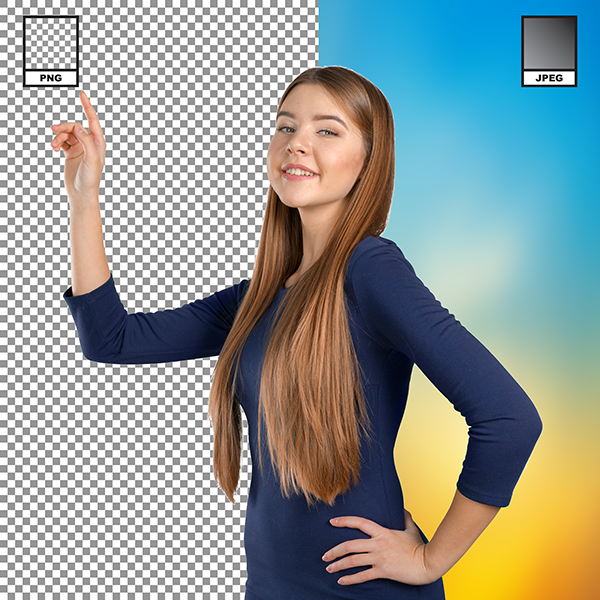
Identifying the Right Image Format for Your Needs - JPG vs PNG
The ultimate selection of the image format hinges on your specific demands:
JPG:
Opt for JPG when minimal file sizes are imperative, particularly in web images and photography. However, exercise caution when dealing with text-intensive or sharply defined graphics.
PNG:
Embrace PNG when preserving image quality, handling graphics, logos, or working with transparent backgrounds. It is the ideal choice for intricate graphics and web design components.

Choosing between JPG and PNG depends on your specific needs and how you plan to use the images.
Yes, you can convert between JPEG and PNG formats using various image editing software or online converters. Keep in mind that converting from JPEG to PNG won’t magically improve image quality, as it’s a lossy-to-lossless conversion.
JPEG is commonly used for photographs and web images due to its smaller file size, while PNG is preferred for images with transparent backgrounds, digital graphics, and screenshots.
While there are HDR image formats, JPEG and PNG they are not inherently designed for HDR content. You may need to use specialized formats like TIFF or HEIF for true HDR images.
You can use image optimization tools or software to reduce PNG file sizes while preserving quality. These tools employ advanced compression techniques to minimize file size without compromising image quality.
Like any digital files, JPEG and PNG images can be susceptible to corruption if not stored or transmitted properly. It’s essential to back up your images and use reliable storage and transfer methods to prevent data loss.
PNG is generally recommended for logos because of its support for transparent backgrounds and higher quality. It ensures that logos can be seamlessly integrated into various designs without a white or colored background.
JPEG and PNG images are not suitable for text editing because they are raster images. To edit text, you should use vector-based formats like SVG or AI, which allow for easy text manipulation.
Most social media platforms accept both JPEG and PNG formats. However, for images with transparency or fine details, using PNG can ensure your images display correctly and maintain quality after uploading.
Animated images are not supported by either JPEG or PNG file formats. For basic animations, GIFs are the preferred choice, allowing multiple frames for a video-like effect. However, GIFs are typically short and have lower resolution.
Both JPEGs and PNGs are considered raster image files, consisting of a fixed number of color pixels, rather than using vector-based grids and mathematical formulas. Raster files offer high detail but lose quality when significantly resized.
PNG files are not compatible with CMYK color modes, as they are primarily designed for web use. JPEG files generally support RGB color mode over CMYK. CMYK JPEGs may have limited compatibility with some programs due to their rarity.
JPEG images have a maximum width and height of 65,535 pixels, which is important to consider for storing highly detailed pictures. PNG files, in theory, have unlimited dimensions, but practical limitations like memory space and software may apply.

At DesignPool.Online, we comprehend the significance of judicious image format selection in crafting captivating designs. Explore our diverse range of creative services and tools to elevate your digital marketing campaigns. Unleash the full potential of your brand with DesignPool.Online.


